1)First step check your baseband version:
-Press to launch Settings from your Springboard.
-Press to select General from the Settings Menu
-Press to select About from the General Settings Menu.
-From the about screen you can find your firmware version under the Version label.
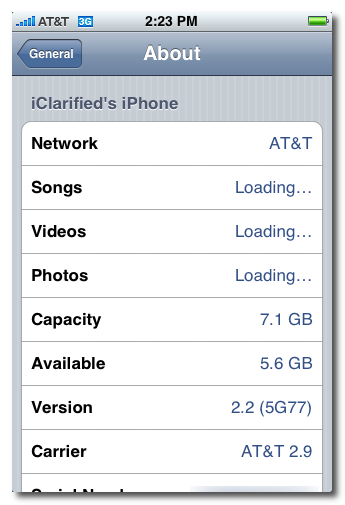
-Scroll down and you can find your baseband version under the Modem Firmware label.
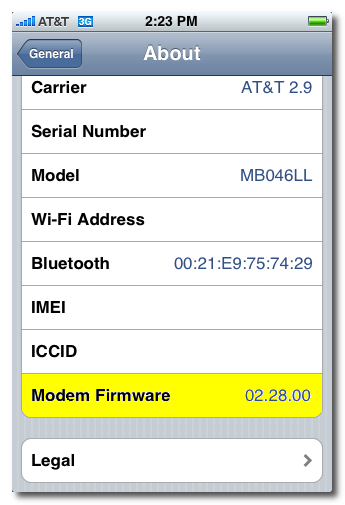
2)second step
-If your baseband is 2.30 to contain the next step if baseband is 2.28 pass to Final step
3)third step downgrade your baseband version:
*Check Your iPhone Bootloader Version instruction find here
*Launch Cydia by pressings its icon on your SpringBoard.
*Press to select the Sections tab at the bottom of the screen
*Press to select iClariifed from the list of Sections.

*Press to select DownBB from the list of Packages.
*Press the Install button at the top right of the screen.

*Once installation has completed successfully press the large Return to Cydia button.
*Press the Home button to return to your SpringBoard then press to launch Terminal
*Enter su into the terminal window then enter alpine when prompted for a password.
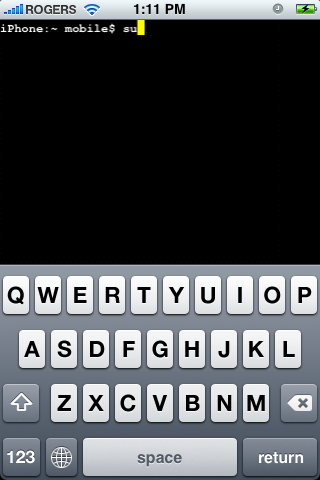
*Enter DownBB into the terminal window to launch the baseband downgrade script.
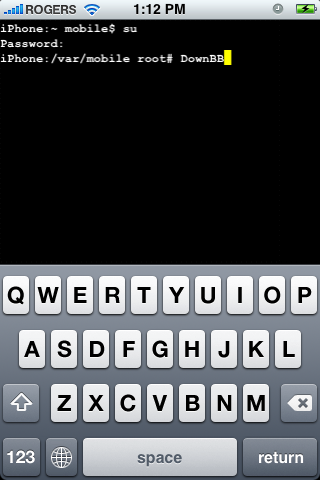
*You will be asked to confirm you would like to continue. Please make sure you are on the 2.30 baseband and have the 5.8 bootloader before entering yes into the window.

DownBB will now execute the script which downgrades your baseband.
Once the script has completed it will automatically reboot your iPhone
*Please note you will now be on the 2.28 baseband.
4)FINAL STEP FOR UNLOCK NETWORK
*Press to launch Cydia Installer from your SpringBoard
*Press to select the Manage tab at the bottom of the screen.
*Press to select the large Sources button
*Press the Edit button at the top right of the screen.
*Press the Add button at the top left of the screen.
*Enter http://apt9.yellowsn0w.com/ as the source url and press the Add Source button.
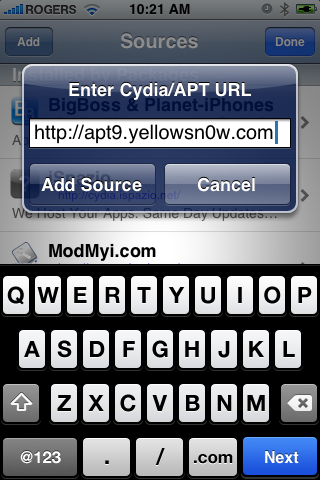
*Press the Done button at the top right of the screen.
*Press to select apt9.yellowsn0w.com from the list of user entered sources.
*Press to select yellowsn0w from the list of package
-Press to launch Settings from your Springboard.
-Press to select General from the Settings Menu
-Press to select About from the General Settings Menu.
-From the about screen you can find your firmware version under the Version label.
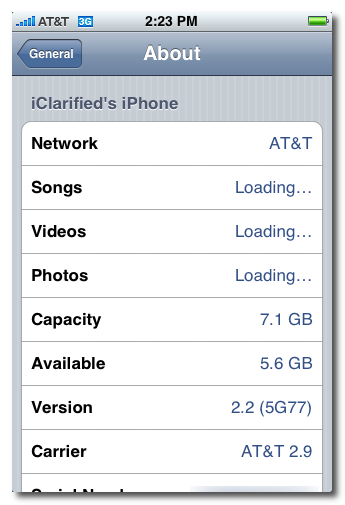
-Scroll down and you can find your baseband version under the Modem Firmware label.
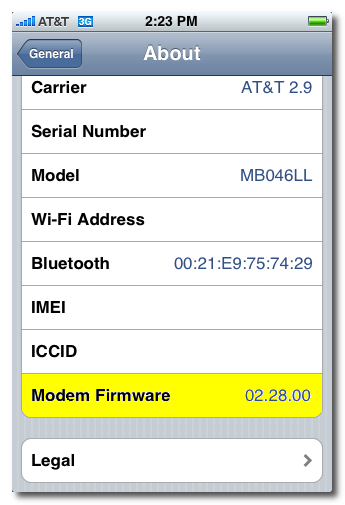
2)second step
-If your baseband is 2.30 to contain the next step if baseband is 2.28 pass to Final step
3)third step downgrade your baseband version:
*Check Your iPhone Bootloader Version instruction find here
*Launch Cydia by pressings its icon on your SpringBoard.
*Press to select the Sections tab at the bottom of the screen
*Press to select iClariifed from the list of Sections.

*Press to select DownBB from the list of Packages.
*Press the Install button at the top right of the screen.

*Once installation has completed successfully press the large Return to Cydia button.
*Press the Home button to return to your SpringBoard then press to launch Terminal
*Enter su into the terminal window then enter alpine when prompted for a password.
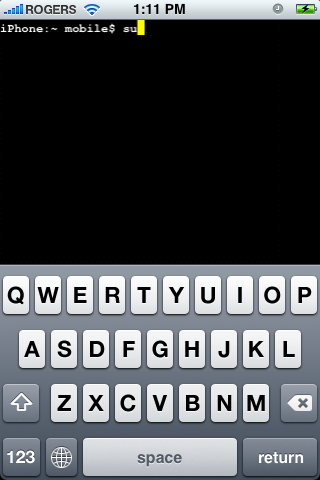
*Enter DownBB into the terminal window to launch the baseband downgrade script.
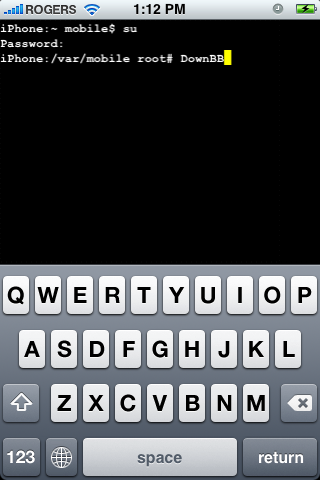
*You will be asked to confirm you would like to continue. Please make sure you are on the 2.30 baseband and have the 5.8 bootloader before entering yes into the window.

DownBB will now execute the script which downgrades your baseband.
Once the script has completed it will automatically reboot your iPhone
*Please note you will now be on the 2.28 baseband.
4)FINAL STEP FOR UNLOCK NETWORK
*Press to launch Cydia Installer from your SpringBoard
*Press to select the Manage tab at the bottom of the screen.
*Press to select the large Sources button
*Press the Edit button at the top right of the screen.
*Press the Add button at the top left of the screen.
*Enter http://apt9.yellowsn0w.com/ as the source url and press the Add Source button.
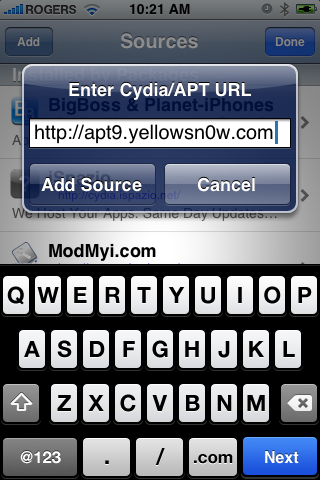
*Press the Done button at the top right of the screen.
*Press to select apt9.yellowsn0w.com from the list of user entered sources.
*Press to select yellowsn0w from the list of package
**GOOD LUCK FOR ALL**






